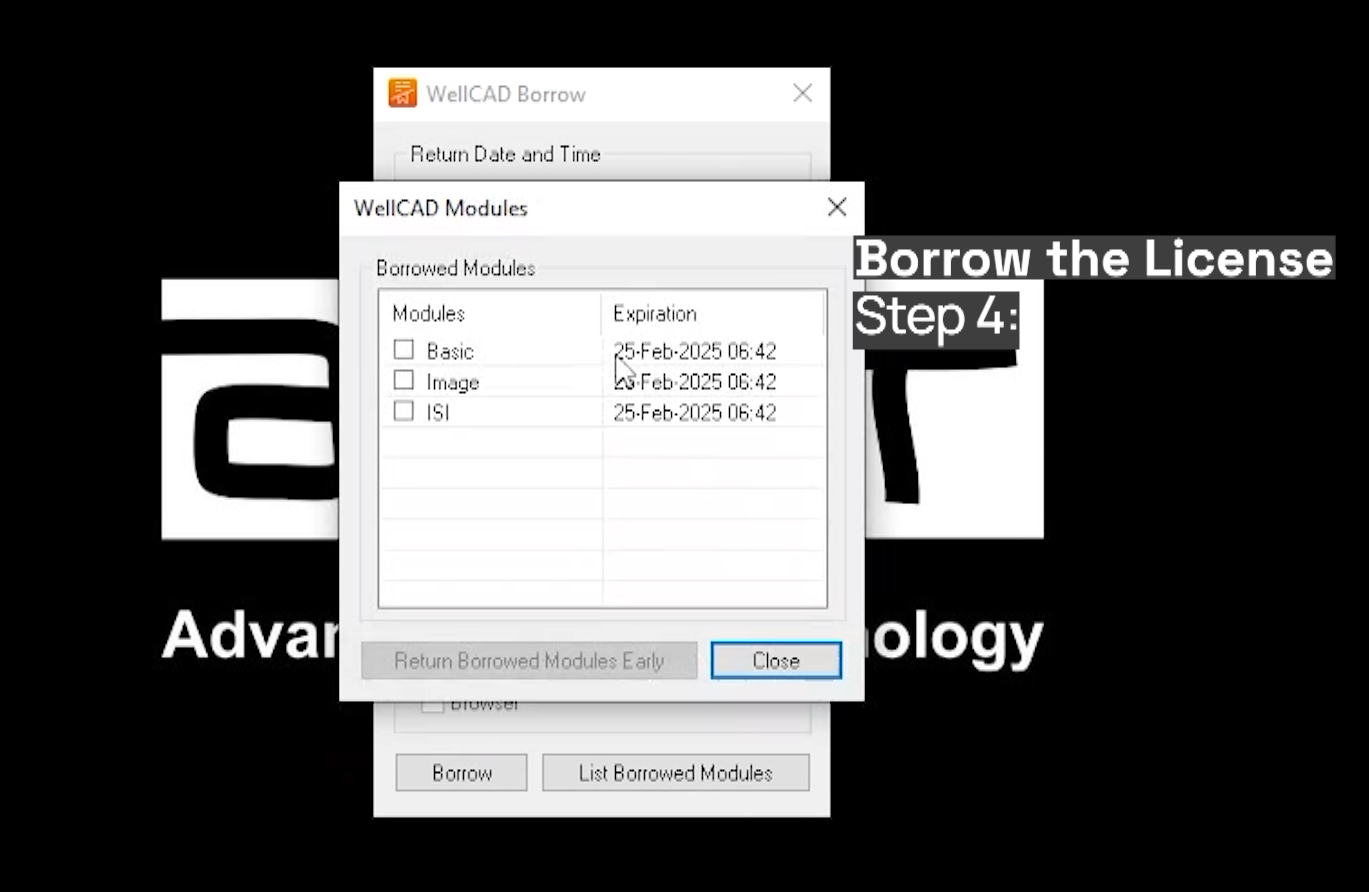FAQ
Find your answers to the most frequently asked questions here.
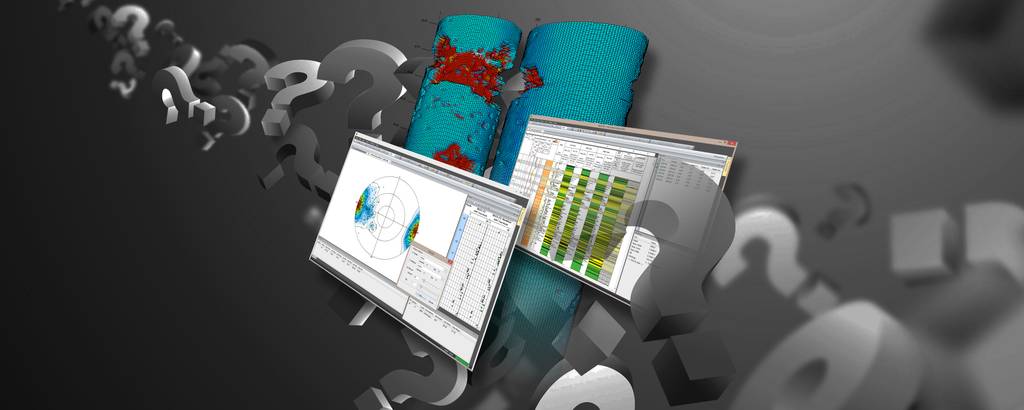
-
1. What are the licensing options?
ALT provides flexible licensing options for both node-locked and network licenses to meet your needs. All licenses are activated with a software key, regardless of license type (subscription or perpetual) or user configuration (single-user or network).
1) Subscription licenses – Annual and monthly
Best suited for WellCAD only users
a) Offer a lot of flexibility in scaling the number of users and the modular content of the licenses.
b) Always includes technical support and latest WellCAD version.
c) Usually accounted for as Operational Expenditure.
2) Perpetual licenses
Usually available for combined instruments and WellCAD software users.
a) This option is less flexible than subscriptions in terms of scalability and renewal.
b) Technical support and updates available if under an active maintenance contract. The first 12 months of maintenance are included. Please see detailed information about Maintenance Contract prior to purchase such a license.
c) Usually accounted for as a Capital Expenditure
-
2. How do I upgrade my license?
Upgrade to new version of WellCAD is available for subscriptions and for perpetual licenses covered by an annual maintenance contract. If your maintenance contract is not active please contact sales@alt.lu to reactivate maintenance in order to benefit from the latest version and technical support.
Software licenses
Single User
Please consult the Single User License Guide.Network
Please consult the Network License Guide.FlexNet License
FlexNet licenses are discontinued. Contact us if you have an active maintenance contract for a FlexNet license. -
3. Borrowing a network license
Borrowing a license allows the user to transfer a license from the license server to his computer to be used off-line for a defined time window.
Follow these steps to borrow a license:
- Open the Windows Start menu and WellCAD group.
- Click on WellCAD Borrow to open the dialogue box providing the borrowing options.
- Enter the desired date and time for the return of the license. Ensure the date does not exceed the maximum borrowing period or license expiration dates. The maximum borrowing period can be defined in the Admin Control Center and is set to 28 days by default.
- Select the add-on modules that are required while working off-line.
- Click the Borrow button to detach a license from the server.
If the return date has been reached the detached license will automatically expire. To return a detached license earlier click the List Borrowed Modules button and in the WellCAD Modules dialogue box click on Return Borrowed Modules Early.
-
1. What are the benefits of a WellCAD maintenance plan?
WellCAD™ maintenance is an annual service that comes with the purchase of a perpetual WellCAD™ license.
With your maintenance contract you get access to high-quality, timely technical support from geoscientist experts at ALT. You also get updates to new program versions including new features.
Renewing your maintenance contract before its expiry ensures that you benefit from our services at all times.
You are better off with maintenance :
Without Maintenance With Maintenance Stay up to date
Get software upgrades including enhancements and new features.– ✔ Technical support
Expert support via email or phone.– ✔ Visio Call
Option to remotely connect with our technical experts remotely (limits apply).– ✔ Training
Maintained customers can acquire expert training courses with ALT.– ✔ Add modules to your perpetual or subscription license
Activate add-on modules to increase functionality of your WellCAD™ license as needed.– ✔ Enhancements
Submit your ideas, enhancement and feature requests to ALT so they are incorporated in to WellCAD™’s roadmap.– ✔ Beta Program
Be the first to use new features in the beta/preview versions of our software and have your say about them before they are released. Contact us for being a beta tester.– ✔ -
2. What is meant by maintenance or support expiration?
Your initial WellCAD™ purchase of a perpetual license includes a 12 months maintenance contract. When this initial maintenance period comes to an end the maintenance services are no longer available unless renewed.
-
3. Why is it important to stay current on maintenance?
You can never predict when you will need support. WellCAD™ is often used to solve time-critical process issues. A current maintenance contract ensures that support services are available when you need time-sensitive support. Your maintenance contract provides you with technical help and access to all updates and new versions of WellCAD™. If your maintenance expires, you may find that your old WellCAD™ software no longer works as expected with newer versions of Windows or that files created with newer WellCAD™ versions and containing advanced features cannot be loaded.
-
4. Is there a discount for multi-year maintenance?
Should you wish to purchase a multi-year maintenance contract, please contact sales@alt.lu. You can also purchase additional years of maintenance when you first buy WellCAD™.
-
5. When will I receive a notification that my maintenance will be expiring?
Our sales team will contact you at least 60 days prior to the maintenance expiration date to ensure appropriate time is given to validate the use of licenses, to seek for the necessary purchase approvals and to complete the procurement process. This does not prevent you from asking for your renewal quote before we contact you!
-
6. What happens if I do not renew my maintenance contract?
You will be able to use latest version of the software available at the expiration date of your maintenance contract. However, without a current maintenance contract in place, you will not have access to technical support, you will not have the opportunity to use the latest software upgrades and you cannot activate add-on modules on an unmaintained license. You will not be able to request additional users for a network license. Should you need support, you will need to reinstate your maintenance contract first
-
7. Can I reactivate a maintenance contract that was not renewed?
Yes, this is possible. We continuously invest in R&D to provide enhancements and newer versions. When you reinstate your maintenance contract, you receive the benefits of the developments that took place during the lapsed period. Therefore, we will charge for the lapsed maintenance period plus the next 12 months and a reinstatement fee may apply.
-
8. I have lost my license that is part of an active maintenance contract. What should I do?
Contact support@alt.lu in this situation. Replacements of lost or stolen licenses are handled case per case.
-
1. What are the system requirements for WellCAD?
Operating System:
Minimum: Microsoft Windows 10 or 11 (64bit).
Recommended: Microsoft Windows 10 or 11 (64bit).
Processor:
Minimum: 1 GHz or faster processor, x64 Architecture (Intel 64 or AMD 64).
Recommended: Intel Core i5 or i7 (or equivalent AMD).
System Memory:
Minimum: 2 GB RAM.
Recommended: 16 – 64 GB RAM.
Storage:
Minimum: 25 GB (HDD)*.
Recommended: 256 GB or larger (SSD)*.
*A full installation of WellCAD requires 1.2 GB of disk space.
Graphics:
Minimum: no specific requirements.
Recommended: Intel HD Graphics, Nvidia, AMD.
-
2. Can I use WellCAD software on a Mac based system ?
WellCAD requires and is supported for a Microsoft Windows operating system like Win10 or Win11. Using a virtual machine (e.g. Parallels Desktop) installed on a Mac will allow you to emulate a Windows operating system and run WellCAD. Technical problems that could arise from this emulation are out of the scope of WellCAD technical support.